Check for Required Items
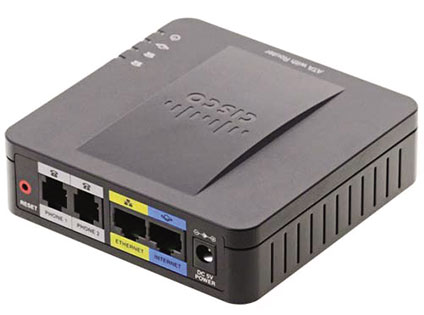
Leaf Home Phone Adapter

AC Adapter (2 pieces)
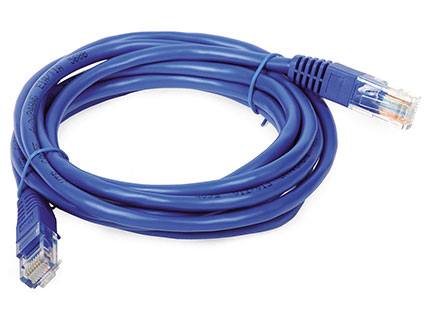
Ethernet Cable
Setting Up Your Phone Adapter (with a Router or Router Enabled Modem*)
- Connect the AC Adapter to the back of the Leaf Home Phone Adapter in the port labeled “DC 5V Power”. Connect the AC Adapter to a nearby power outlet.
- Connect the Ethernet cable to the port labeled “Internet”.
- Connect your existing phone cable from your telephone into the Leaf Home Phone Adapter port labeled “Phone 1”
Your Leaf Home Phone Adapter will activate and automatically configure itself to the appropriate settings based on your phone number, plan and features. Please wait up to 15 minutes for the initial configuration to complete.
*You will generally be able to tell if your modem also serves as a router if there are multiple “LAN” ports on the back, typically labelled 1-4.
Refer to the step-by-step instructions located above for easy setup.
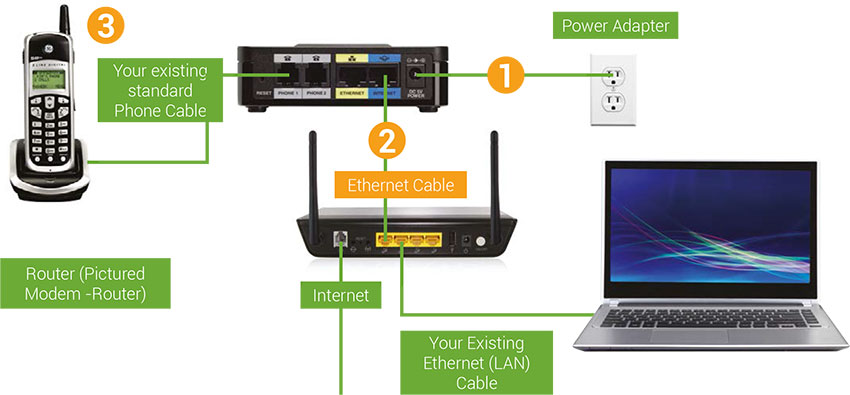
(Visited 1,788 times, 1 visits today)